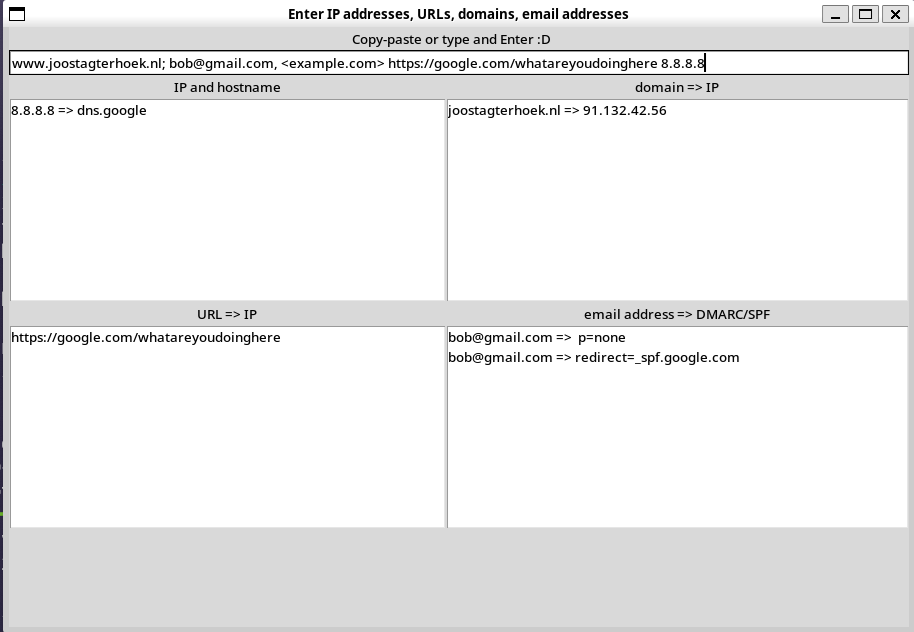gui-host-lookup
After learning the basics of looking up IP addresses, domain names and URLs to find f.e. DMARC/SPF values, hostnames, IP addresses and such, I want to incorporate this in an easy-to-use GUI with tkinter.
TODO
- TD - Strip leading and trailing characters like parentheses, brackets, etc. and extract host information
- TD - Reorganize the windows to have one window for extracting hosts and reformatting (adding comma's, quotes, etc.) and one window for lookup information
- TD - Rewrite the code to use classes for window and their functions (f.e. https://stackoverflow.com/a/17466924 and continue here https://www.digitalocean.com/community/tutorials/tkinter-working-with-classes)
- TD - Try to create a copy-paste button: https://www.delftstack.com/howto/python/python-copy-to-clipboard/#copy-text-to-clipboard-in-python-using-the-tkinter-module, https://stackoverflow.com/a/71357987
- D - Instead of a label showing the output, use a text box: https://pythonguides.com/python-tkinter-text-box/
Description
After learning the basics of looking up IP addresses, domain names and URLs to find f.e. DMARC/SPF values, hostnames, IP addresses and such, I want to incorporate this in an easy-to-use GUI with tkinter.
Languages
Python
100%